Headline
CVE-2005-2405: Opera Browser | Windows, Mac, Linux, Android, iOS | Opera
Opera 8.01, when the “Arial Unicode MS” font (ARIALUNI.TTF) is installed, does not properly handle extended ASCII characters in the file download dialog box, which allows remote attackers to spoof file extensions and possibly trick users into executing arbitrary code.
Get Opera Browser for any device
Experience faster, distraction-free browsing with Ad blocking, and browse privately. Smoothly sync your data and send files between Opera on Mac, Windows, Linux, iOS, Android, and Chromebook. See more
Why Opera?
Opera’s innovative features give you easy control and the smoothest browsing anywhere. Listen to your music and chat with friends from the sidebar, watch popped-out videos in the background while browsing, organize your tabs easily with Workspaces, save web content and share it visually with Pinboards, and share files with Opera on all your devices.
Browse the web without ads or pop-ups, and protect your privacy on any website - both on desktop and mobile devices. No addons needed. Opera’s free VPN, Ad blocker and Tracker blocker are built right in to make your browsing faster, safer, and more secure.
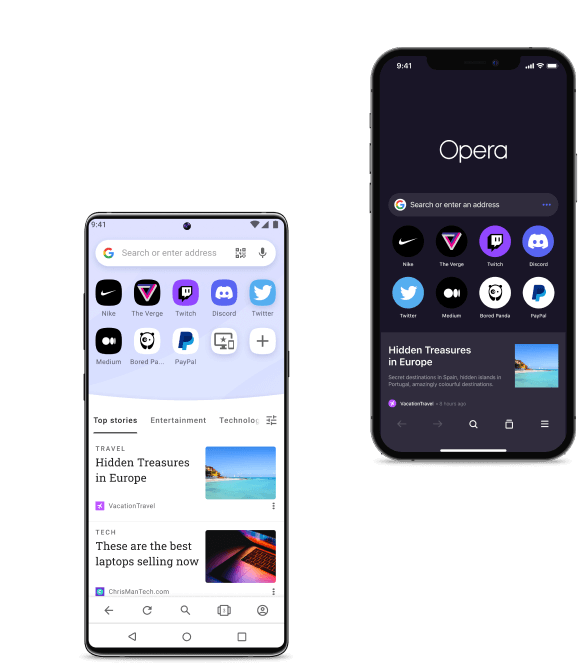
This is Opera’s flagship browser - the very best personal browsing experience for your mobile device. Its award-winning design is packed with features that give you enhanced online privacy, save you time, and empower you to do more on the web of tomorrow.


See why people love Opera
Browsing the web is better with Opera for Mac, Windows, iOS, and Android. Here’s what makes the difference.
The most important features in Opera for computers and phones are always with you without installing additional extensions. Dark theme, blocking ads, and the ability to easily send data between devices, wherever you are.

Light Mode
Customize Opera for day or night. Change color themes and modes to reduce eye strain for more comfortable night or day sessions.


Dark mode
Customize Opera for day or night. Change color themes and modes to reduce eye strain for more comfortable night or day sessions.


Workspaces
Organize tab groups according to your interests - like work, planning holidays, games, or shopping. Enjoy a cleaner, simpler and distraction-free browser.
Read more
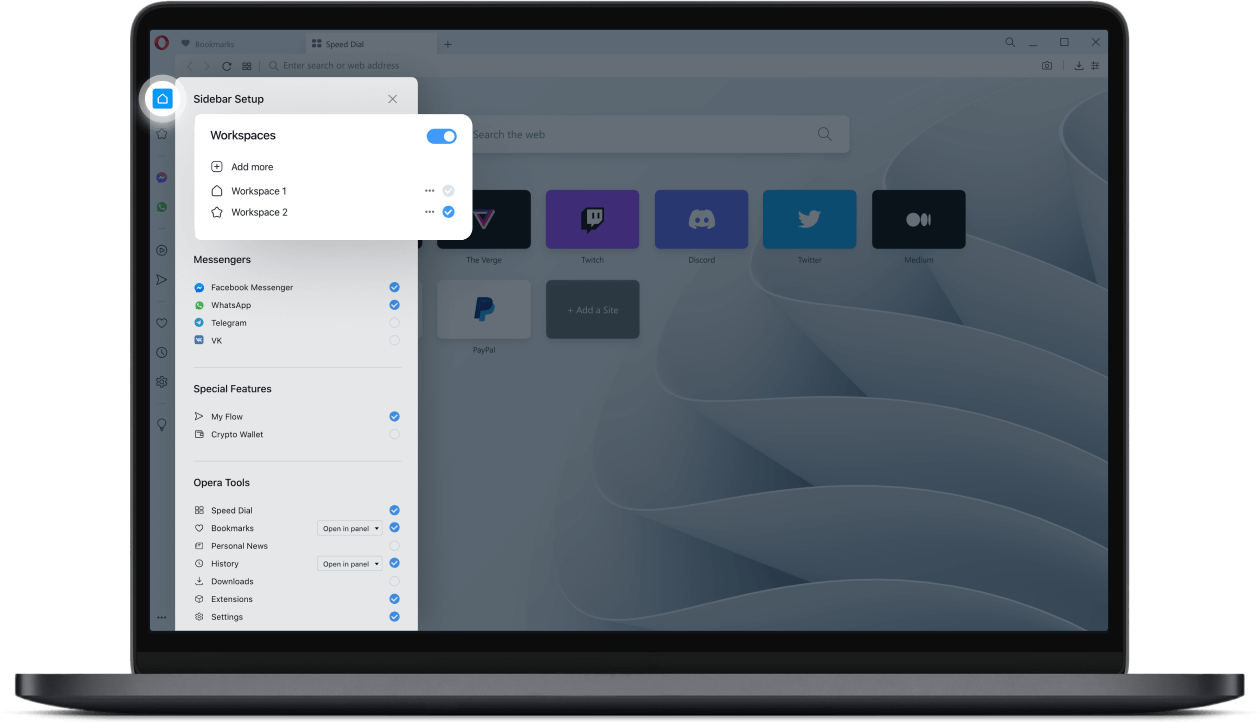
Messengers
Chat with your friends and browse at the same time, with no need to switch between tabs or programs.
Read more
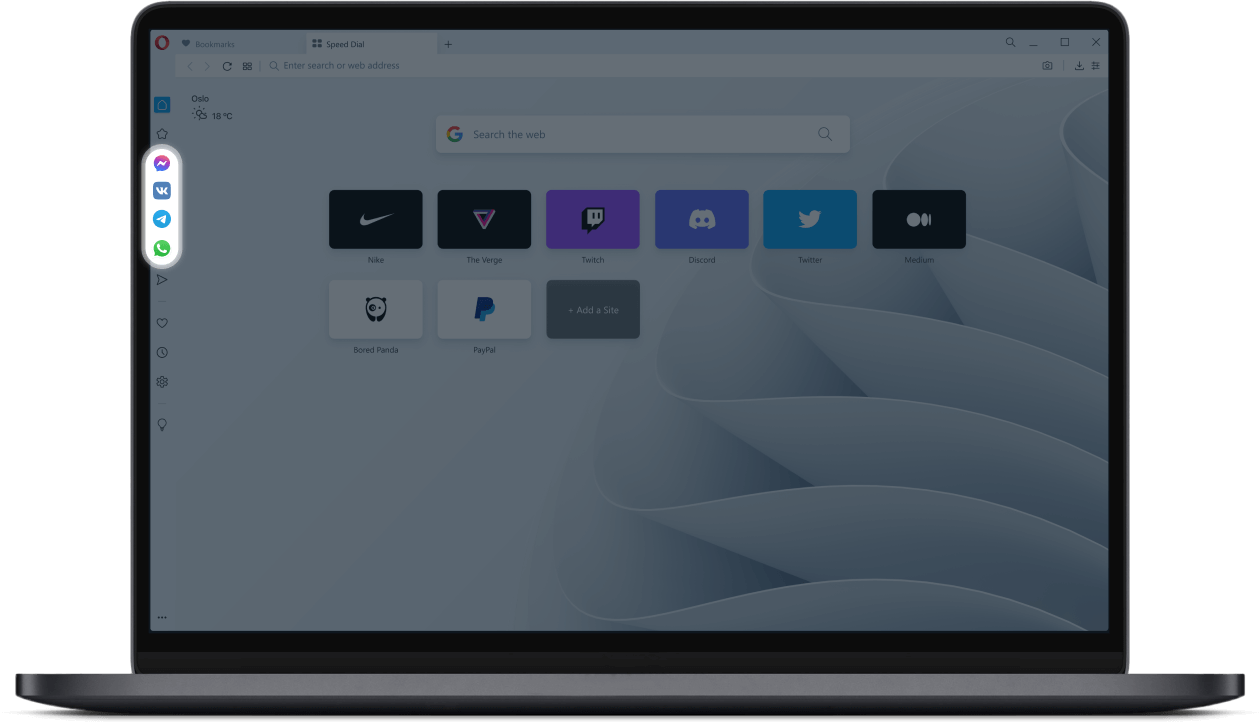
Privacy
Browse the web in private mode on any device. All data is erased when you close the private window.
Read more
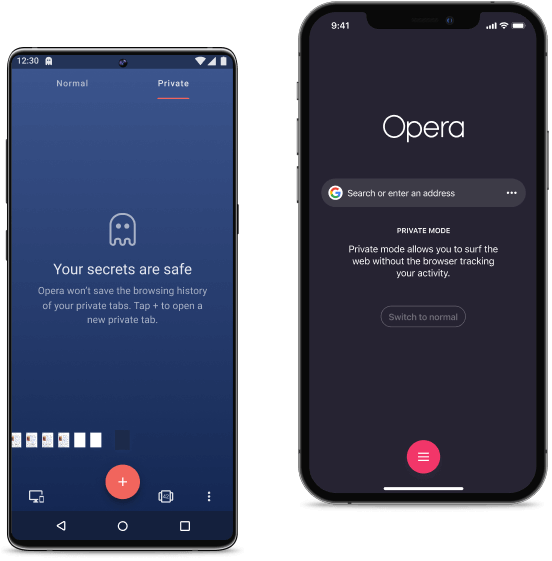
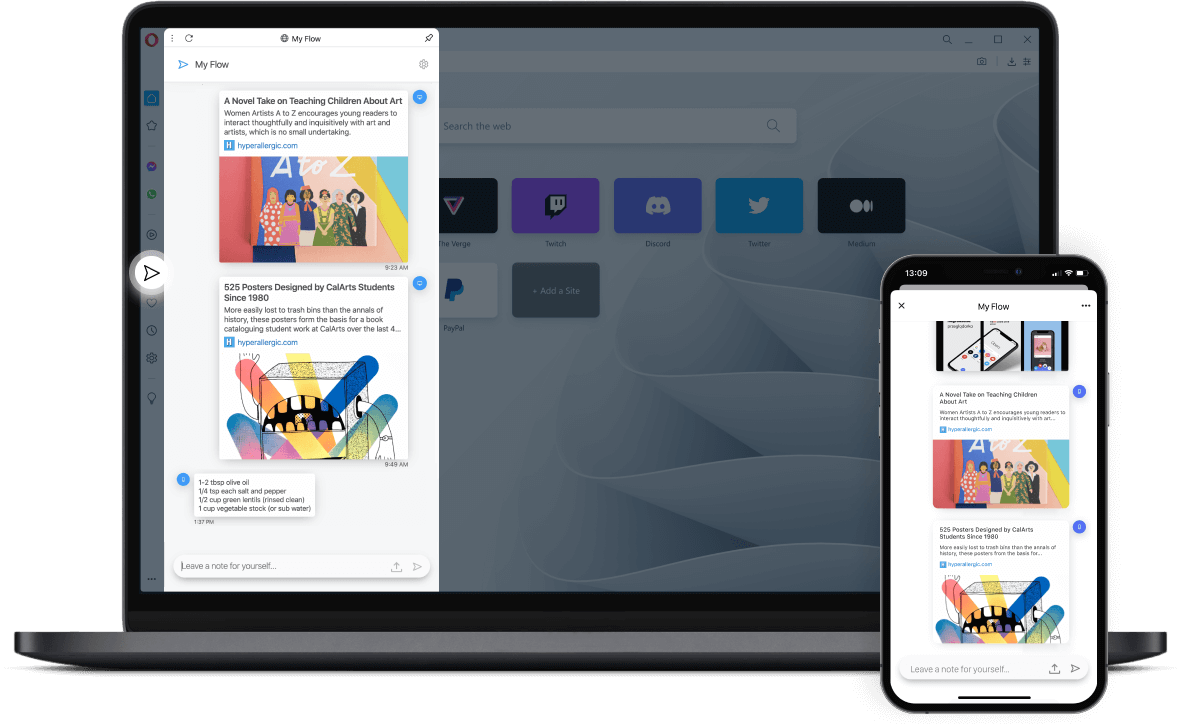
Free VPN
Reduce online tracking and shield your browsing from everybody besides you. Our built-in VPN has got you covered.
Read more
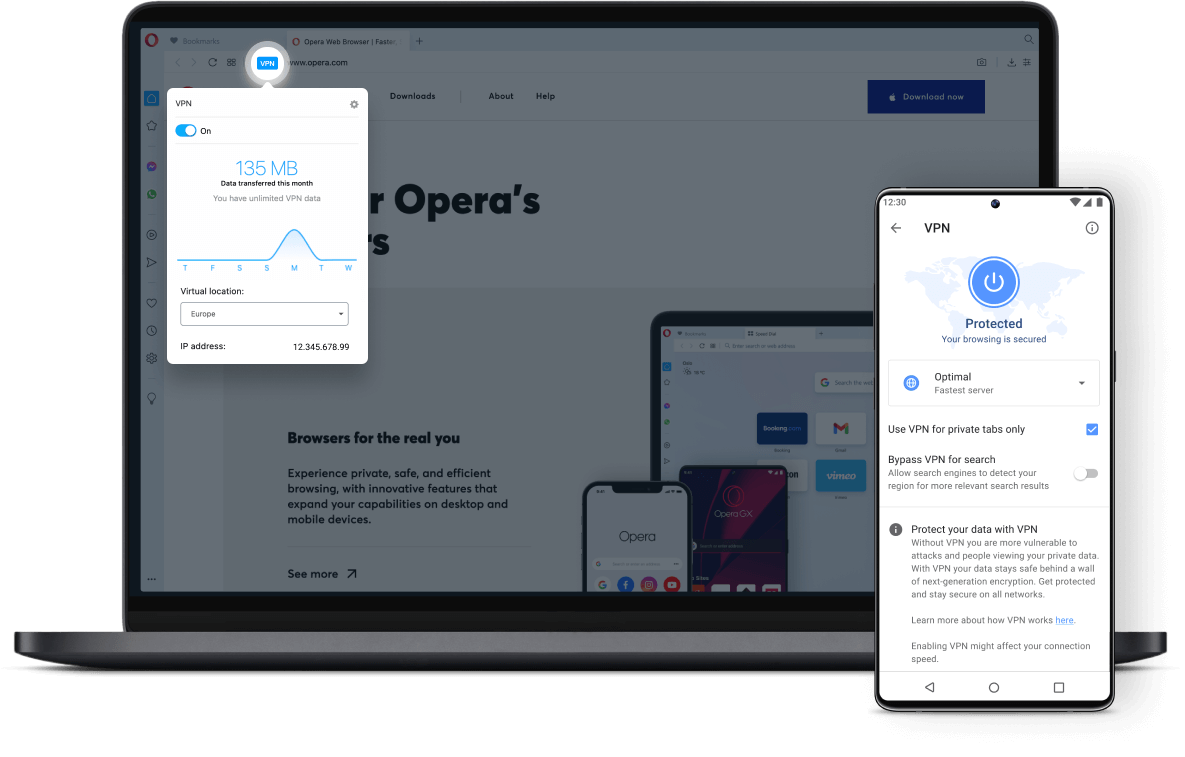
Crypto wallet
Send, receive, and pay with cryptocurrencies, discover dApps with your phone, and safely store tokens & collectibles in the Opera Crypto Wallet.
Read more
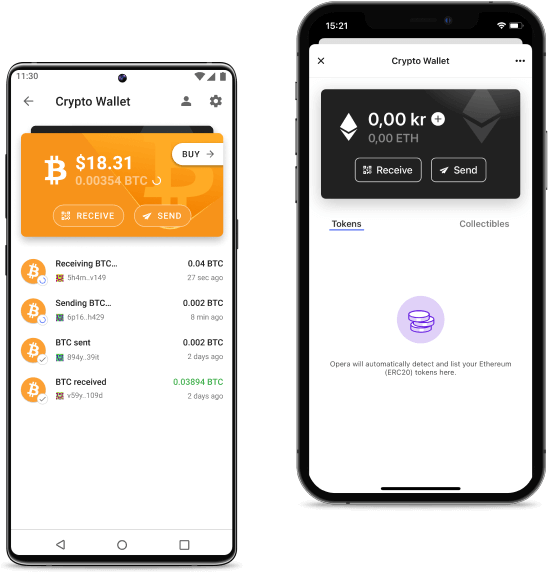
Ad blocker
Block ads for a cleaner, safer, and more private browser. Ad blocker is built into the Opera browser, so you’re good to go.
Read more
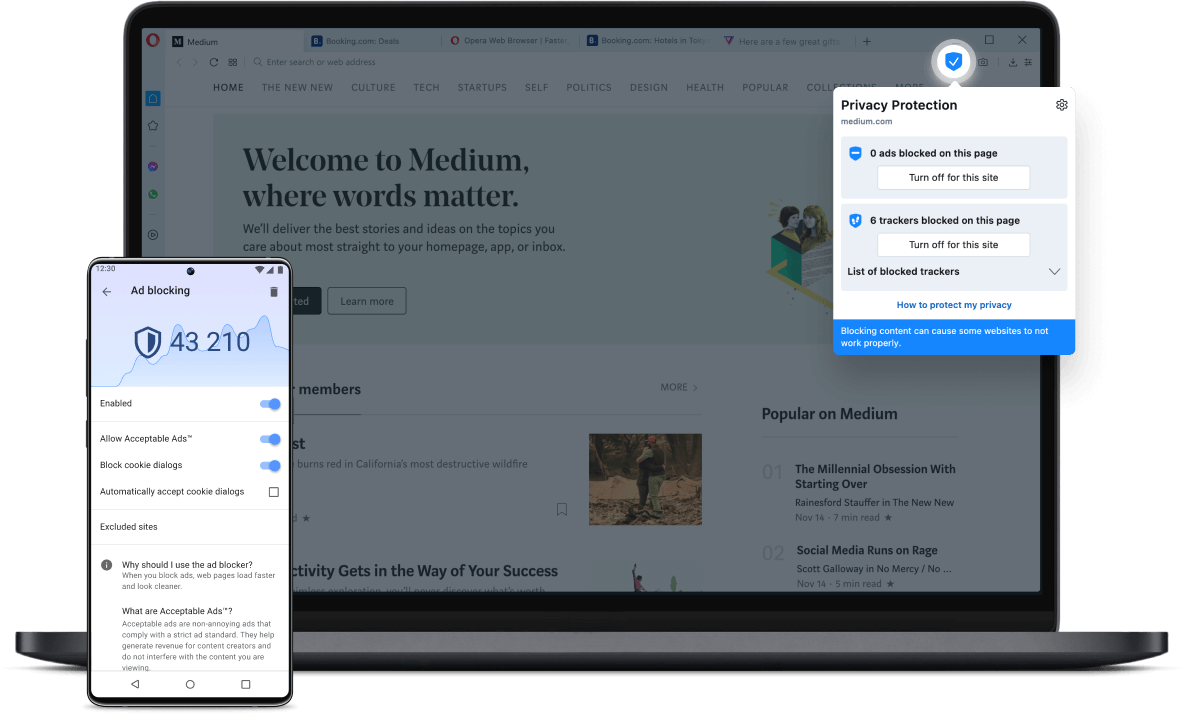
Award-winning design
Opera won the Red Dot Award for its beautiful design that lets you explore the web using just one hand. Use the Fast Action Button to instantly search, switch, reload, close or share tabs.
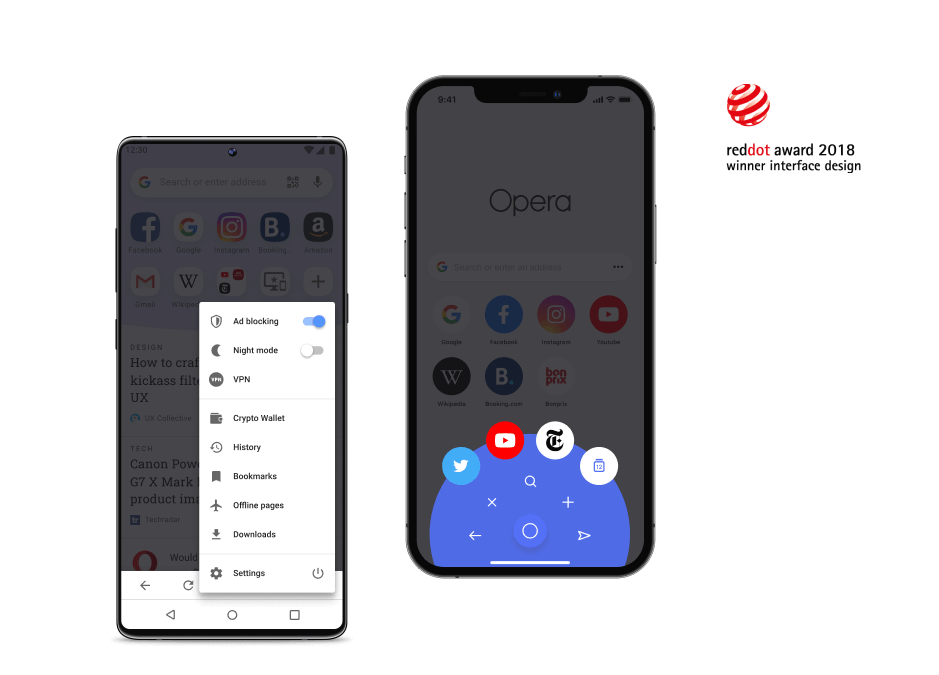
Pinboards
Save web content easily, share it visually. Collect pictures, links, music, files and notes to plan getaways, create vision boards, compare shopping, share designs - anything you need.
Read more
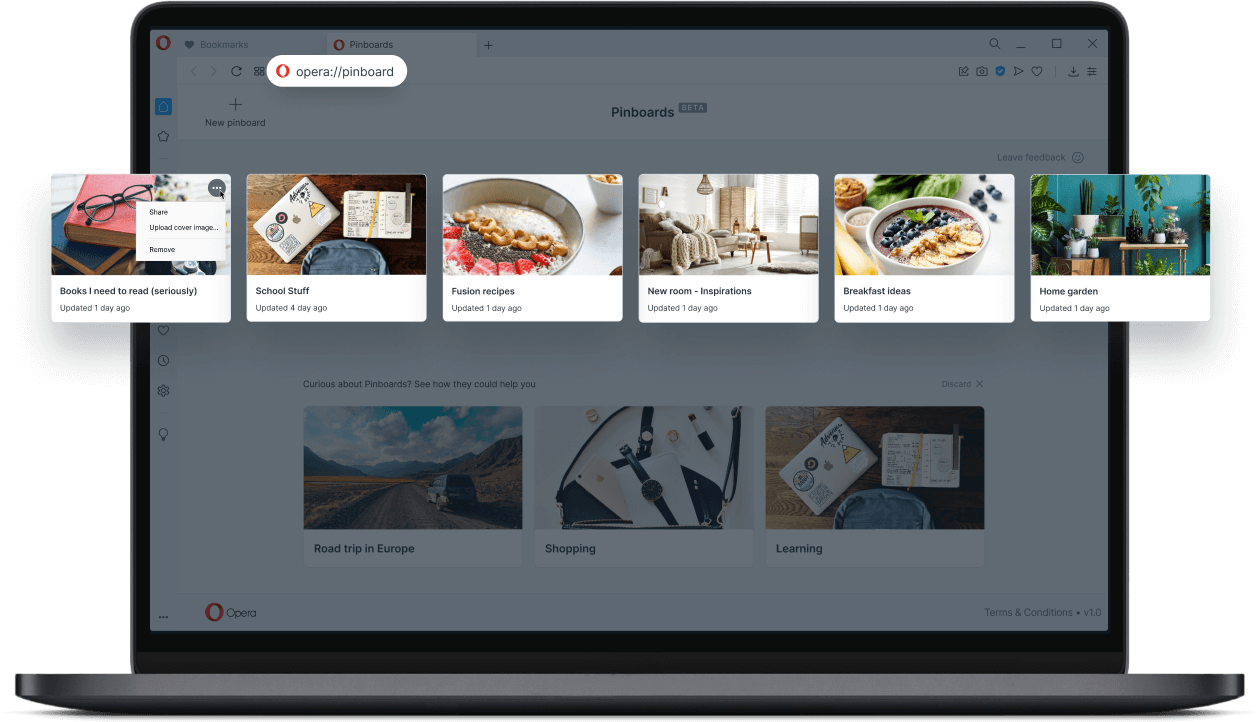
See all features

Pinboards
Save and collect web content easily, share it visually.

Workspaces
Organize tab groups in separate customizable workspaces.

Ad blocker
Browse with less distractions and load websites faster.

Personal news
A customizable and convenient newsfeed on your start page.

Snapshot tool
Easily capture, edit and share your snapshots from webpages.

Opera Flow
Instantly send files, links and notes between your devices.

Video pop-out
Pop out online videos so they float on top of webpages as you browse.

Free VPN
Browse comfortably with enhanced privacy and security, for free.

Sync data
Synchronize the Opera browsers on any of your devices.

Easy Files
Attach files in one click without digging through folders.

Battery saver
An easy way to noticeably extend your laptop’s battery life.

Unit converter
Automatically convert time-zones, currencies and units of measurement.
Ready?
It’s easy to switch to Opera
You know when you don’t want to do something, like go out, but a friend makes you and then you’re really glad you did. This is one of those situations.
Opera Browser for computers
Browser for Windows
We’ve been developing desktop browsers since the mid 90’s. Opera Browser is our main product and the first to receive the major updates that we later roll out to other browsers. Opera Browser for Windows combines safety, privacy & speed.
Browser for macOS
Opera Browser for macOS is no different than Opera Browser for Windows. It’s also a desktop browser that maximizes your privacy, content enjoyment, and productivity. In our browsers for computers, you can use a wide range of add-ons to personalize your browser.
Browser for Linux
Just like the browsers for Windows and macOS, the browser for Linux is a desktop browser and works on the same principles. In these browsers, you can also use Chrome extensions for even better personalization of your Opera browser.
Browser for Chromebook
Opera Browser for mobile
Browser for Android
Desktop and mobile devices are vastly different, and we created Opera for Android devices capturing the spirit of desktop browsers as accurately as possible. It’s your perfect online companion that protects your privacy and personal information.
Browser for iOS
Opera Browser for iOS makes using it one-handed even easier with its Fast Action Button. Similar to the Android browser, it has an integrated ad blocker, a dark theme, and numerous built-in features that make browsing the web faster and safer.
You deserve a better browser
Opera’s free VPN, Ad blocker, and Flow file sharing. Just a few of the must-have features built into Opera for faster, smoother and distraction-free browsing designed to improve your online experience.
